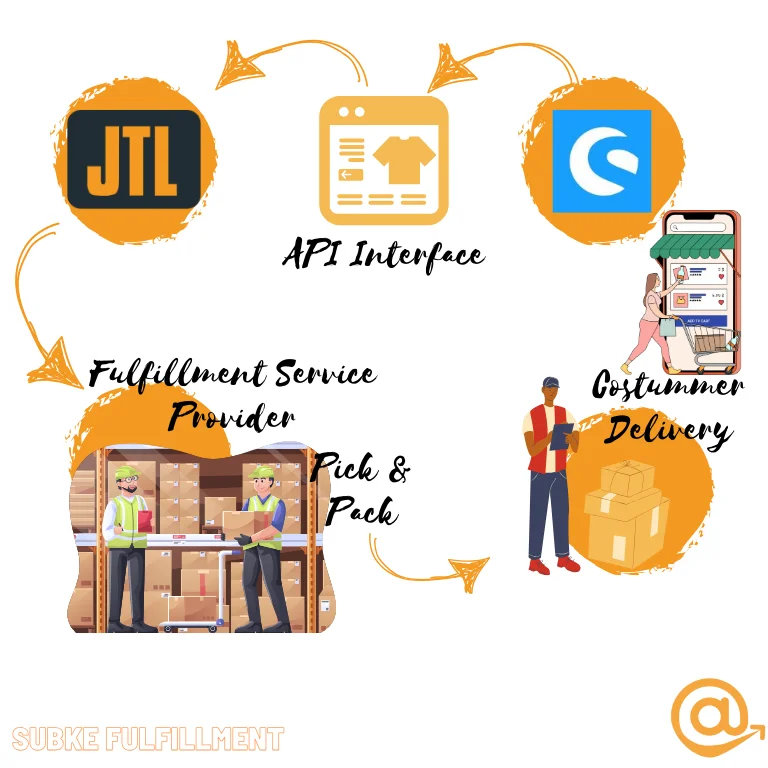Is Shopware fulfillment even important?
Fulfillment refers to the entire process associated with the fulfillment of an order, from the storage of goods to picking, shipping and returns.
A smooth fulfillment process is crucial to ensure the satisfaction of your customers.
Consumers expect fast communication, timely deliveries and a straightforward returns process after placing an order.
If you fail to meet these expectations, you risk losing customers and damaging your brand image.
With e-commerce fulfillment for Shopware stores, the logistics are outsourced.
Online retailers can concentrate on their core business while experienced fulfillment service providers handle storage, packaging and shipping.
This enables a faster market launch and better scaling of your e-commerce business.
Overview of Shopware 6
Shopware 6 is a powerful e-commerce platform that enables business owners to create and manage their online stores.
With a user-friendly interface, flexible customization options and robust functions, Shopware 6 ➚ is ideal for small to large companies.
The platform offers numerous integrations via plugins so that online retailers can operate their store efficiently.
An outstanding feature of Shopware 6 is its API capability, which makes it easier to integrate third-party services such as payment and fulfillment providers.
This means that you can expand your e-commerce business and optimize your logistics processes by connecting with services such as Subke Fulfillment, shipping service providers or other marketplaces.
Who is Shopware suitable for?
Shopware is suitable for a wide range of companies and industries. Here are some specific use cases:
1. small to medium-sized enterprises (SMEs)
- Advantages: Shopware offers a user-friendly interface and can be set up quickly. SMEs benefit from the extensive customization options and the ability to operate the system without large IT resources.
- Areas of application: Fashion, electronics, niche products or specialized online retailers looking for a professional solution.
2. large companies and enterprise solutions
- Advantages: Shopware is highly scalable and supports companies with great growth potential. The API-first strategy makes it possible to integrate Shopware into complex IT infrastructures and adapt it to individual requirements.
- Areas of application: Companies with high scalability requirements, such as international online stores that want to serve several markets.
3. B2B and B2C
- Advantages: Shopware supports both B2C and B2B business models, making it ideal for companies that serve different sales channels or target groups.
- Areas of application: Companies that want to address both end customers and business customers can benefit from extended B2B functionalities such as graduated prices, customer inquiries and special conditions.
4. companies with high customization requirements
- Advantages: Shopware offers open source code, allowing developers to make extensive customizations and extensions. There is also an extensive plugin ecosystem to meet special requirements.
- Areas of application: Companies that require customized e-commerce functions, such as special product configurators or special workflows.
5. content and storytelling-oriented stores
- Benefits: Shopware offers strong CMS features and enables retailers to seamlessly connect content and products through storytelling. This helps to strengthen customer loyalty and improve the shopping experience.
- Areas of application: Fashion and lifestyle brands or companies that place a high value on visual content and storytelling.
6. start-ups
- Advantages: Start-ups can benefit from the free version (Shopware Community Edition) to start with minimal costs and later scale the solution as required.
- Areas of application: Young companies with a limited budget that need a cost-effective and future-proof solution.
What is the ffn-connect interface?
The ffn-connect interface is a specially developed API that makes it possible to seamlessly connect Shopware 6 with Subke’s fulfillment service.
This interface ensures efficient communication between your online store and the fulfillment provider.
It enables orders to be transferred automatically, stock levels to be updated in real time and shipping information to be provided.
Integration via the ffn-connect interface offers numerous advantages, including improved efficiency, reduced susceptibility to errors and better order traceability.
This is particularly important if your company is growing and you need to process multiple orders at the same time.
Step-by-step instructions for connection
Preparation of the Shopware 6 environment
Before you start integrating ffn-connect, you need to make sure that your Shopware 6 environment is ready.
This includes checking that you have installed the latest version of Shopware 6 and that you have the necessary permissions to add and configure plugins.
You should also log in to the backend of your store to create an API password.
- In the Shopware dashboard, go to
- Settings -> System -> Integration
- Click on the button -> “Create integration”
- Set name “ffn-connect” and role as “Administrator”
You will receive an access ID and an API security key. You will need both straight away.
It is also advisable to make a backup of your current store database and files to avoid possible data loss during configuration.
This precautionary measure can help you to quickly return to a functioning version in the event of problems during integration.
4 steps to connection
Step 1: Create an account with JTL-FFN
First you need an account with JTL-FFN which you receive from us free of charge.
From there, the orders go into our JTL-Wawi and onto the handheld of the warehouse employee in the warehouse.

- Enter the invitation link in your browser: You will receive this from us.
- Click on the“Register” button and enter your company details.
- Log in to JTL with the assigned user name and password.
- order processing contract (AV contract) from JTL.
- Log in again at https://fulfillment.jtl-software.com/ and click on“Participate as a merchant“.
You will then be forwarded directly to JTL-FFN. - Paste the invitation link back into the browser and click on “Initiate collaboration” at the bottom right.
Customer Center JTL Software Dealer

Step 2: Apply for access to ffn-connect
The second step in connecting to Subke’s fulfillment is to set up access to the interface via ffn-connect.
You will usually receive an invitation from us by e-mail.
In this e-mail, click on the link and assign a password.
Independently of Subke Fulfillment, this can also be done via the ffn-connect website.
Retailers must create a user account and provide the necessary information to gain access.
Step 3: Connect Shopware Shop
Once access to ffn-connect has been successfully applied for, the next step is to connect the Shopware store.
- Register with ffn-connect
- Select the“My connection” menu item
- Click on the“Start connection” button at the top right
- Select the Shopware store system and click on the logo
- Assign the name of the connection“Shopware – your company name“
- Enter the URL (https connection only) of your Shopware store
- Enter Shopware 6 access ID (access key)
- Enter the security key (Secret Access Key)
If you do not yet have an API password, we recommend that you create one in advance in the Shopware Shop (see above).
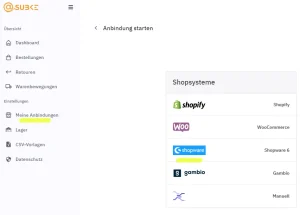
Retailers should ensure that all settings, such as the allocation of the warehouse and shipping types, are made correctly to ensure a smooth process.
The products must also contain a unique product name and a unique SKU.
When the goods are delivered, the quantity must be specified and the actual stock must be synchronized with the store.
It is advisable to consult the ffn-connect system instructions to avoid potential problems during the configuration process.
This way, retailers can be sure that order transfer and inventory management is reliable.
Step 4: Test the connection
Once the configuration is complete, retailers should test the connection thoroughly.
This includes the
- Synchronization of the products,
- the assignment of the fulfiller such as Subke and
- the shipping options.
You can carry out test orders to ensure that the data is transmitted correctly and that the orders are processed properly in the fulfillment system.
A comprehensive test process is crucial for identifying and rectifying errors at an early stage.
Important settings in Subke fulfillment
Logistics and shipping options
Once the interface is configured, it is important to define the logistics and shipping options in Subke’s fulfillment.
Subke offers various shipping providers and options that you can choose from so that you can find the best solution for your customers.
These options can range from standard shipping to express delivery.
By choosing the right shipping options, you can not only optimize costs, but also shorten delivery times, which increases customer satisfaction.
Make sure your shipping methods are clearly communicated so your customers can choose the best option for them.
Manage products and stocks
Another important aspect of connecting with Subke fulfillment is managing your products and inventory.
You need to make sure that all your products are set up correctly in Shopware 6, including SKU numbers, prices and stock levels.
This information is transferred to Subke via the ffn-connect interface.
A well-managed inventory leads to fewer shortages and overstocks, which in turn lowers your costs and increases efficiency.
Use Shopware 6’s reporting and analytics features to gain insight into your sales figures and stock levels so you can make informed decisions.
Testing the connection
Simulate first orders
Before you go live, you should test the connection extensively.
Start by simulating orders to make sure that everything works smoothly.
Check that orders are correctly transmitted to Subke and that stock levels are updated in real time.
Make sure that all shipping information is displayed correctly.
Simulating orders also gives you the opportunity to check the entire process from order to delivery.
Make a note of any problems or discrepancies that arise during these tests and rectify them immediately.
Troubleshooting and tips
If problems occur during testing, there are some common errors that you should check.
Make sure that all API access data is entered correctly and that the internet connection is stable.
Also check the settings for the shipping options and stock levels to ensure that everything is configured correctly.
Another helpful tip is to consult the ffn-connect interface documentation to find specific suggested solutions to problems.
If problems persist, do not hesitate to contact Subke support for further assistance.
Summary
Advantages of integration
Connecting your Shopware 6 software with Subke’s fulfillment via the ffn-connect interface offers numerous advantages.
It enables efficient order processing, improved warehouse management and seamless communication between your online store and the fulfillment provider.
This leads to higher customer satisfaction and can ultimately contribute to better profitability for your company.
Next steps for your business
Once you have successfully connected your Shopware 6 software with Subke’s fulfillment, you can focus on growing your business.
Regularly monitor your sales figures and stock levels to ensure that everything is running smoothly.
Use the insights gained to further optimize your logistics processes and better serve your customers.
FAQ Shopware Fulfillment
Was kostet die Shopware Fulfillment Anbindung?
Die Shopware Fulfillment Anbindung gehört bei uns zur Standard Anbindung und ist in der Servicegebühr bereits enthalten.
Kann Shopware an Marktplätze angebunden werden?
Ja, Shopware kann an über 950 Marktplätze angebunden werden. Darunter sind zum Beispiel Amazon, Kaufland, eBay, Otto, Zalando oder Walmart.
Der Lagerbestand wird in Echtzeit über sämtliche verbundene Online-Marktplätze hinweg synchronisiert. Dadurch wird gewährleistet, dass die Lagerbestände stets korrekt sind und es zu keinen Überverkäufen oder Lieferengpässen kommt.
Worin liegt der Unterschied zwischen Shopware und Shopify?
Shopware und Shopify sind beides leistungsstarke E-Commerce-Plattformen, jedoch unterscheiden sie sich in ihrer Zielgruppe, Flexibilität, Preismodell und technischen Anforderungen.
Hier sind die wichtigsten Unterschiede:
Shopify:
Shopify ist eine gehostete Lösung (SaaS), d. h. Shopify kümmert sich um das Hosting, die Wartung und die Sicherheitsupdates.
Es bietet eine benutzerfreundliche Oberfläche und ist ideal für Einsteiger oder Unternehmen, die eine schnelle und einfache Einrichtung ohne technischen Aufwand benötigen.
Weniger Flexibilität, da Shopify eine geschlossene Plattform ist. Anpassungen sind auf das Shopify-Ökosystem beschränkt.Auch an Shopify können über eine API Schnittstelle externe Dienstleister wie ein Fulfillment angebunden werden.
Shopware:
Shopware bietet sowohl eine On-Premise- als auch eine Cloud-Lösung, was mehr Flexibilität bei der Wahl der Hosting-Optionen bietet.
Durch den Open-Source-Ansatz ist Shopware viel flexibler in Bezug auf Anpassungen und Integrationen. Entwickler können den Quellcode nach Belieben ändern und das System an spezifische Anforderungen anpassen.